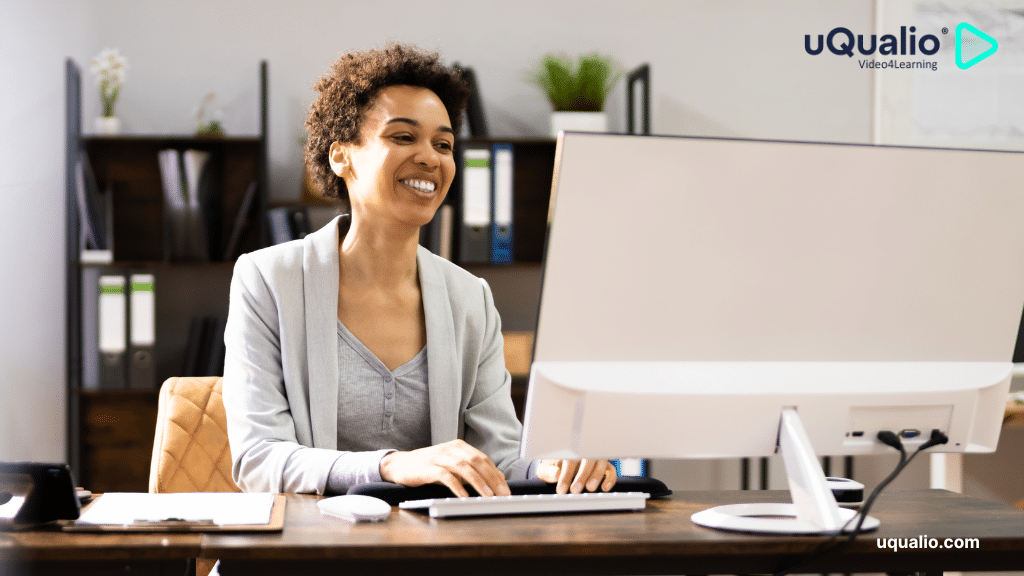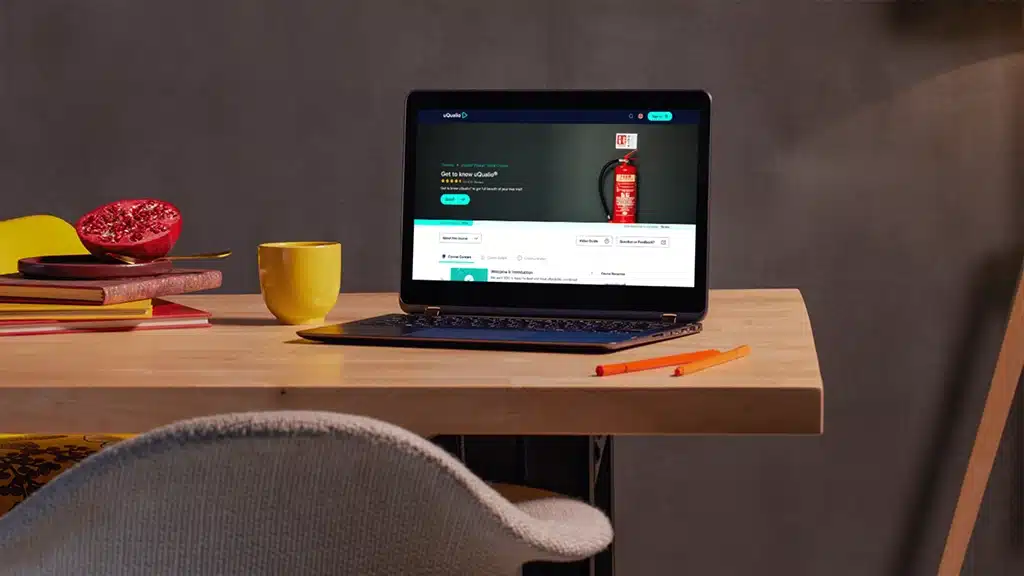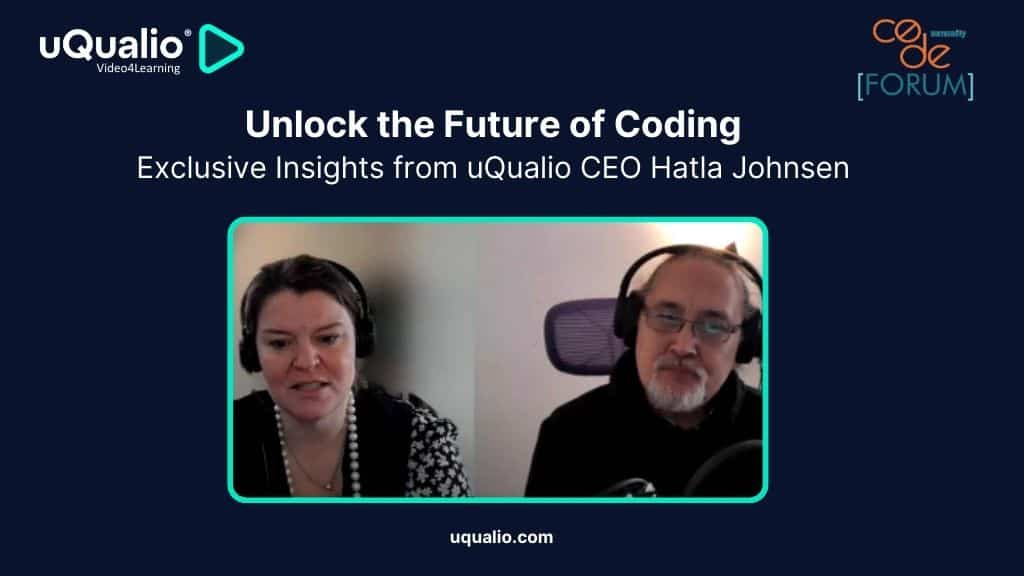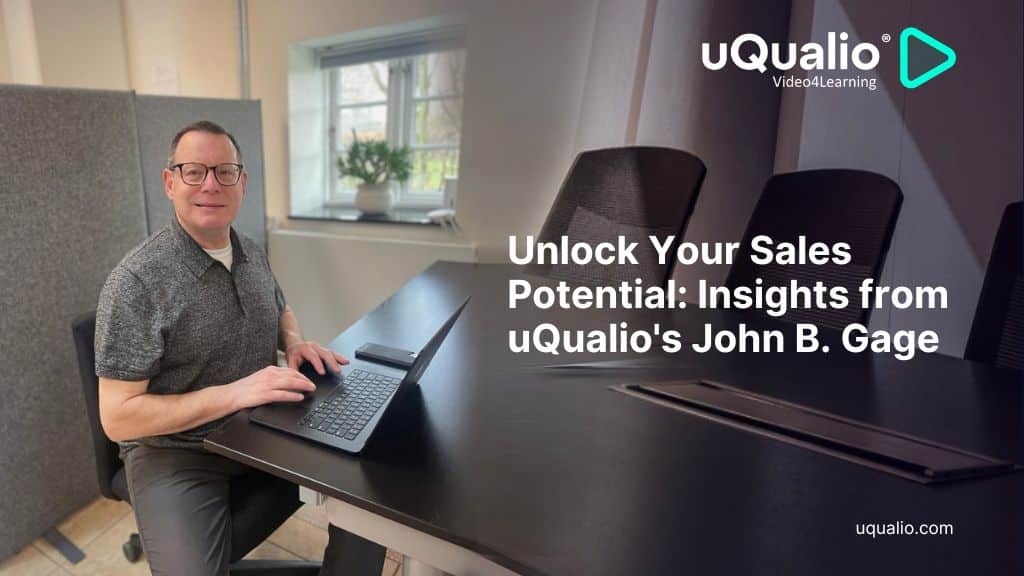At uQualio the eLearning eLearning creation & authoring LMS software platform we are always happy to share the latest learning platform updates with you
The April presentation highlights include:
- QR codes – super easy access to your courses and channels
- Account invites – new user forms
- Lead generation – how to configure teaser heading and text
- Content Manager – badges and questions
- Other features – more great ideas
The Release Newsletter – see details of our new features.
At uQualio, we are laser-focused on supporting your business and have integrated our users’ feedback, requests, and questions into our development pipeline. Using your input, we release updates, including, new features, improvements, and error corrections 1 to 3 times weekly. You can follow our releases on our website . Also, please see our development roadmap – a crystal ball where the future is revealed.
QR codes for courses and channels
QR codes are used by millions of people worldwide – a widely accepted and utilized app. uQualio now offers this feature. Most mobile devices can scan a QR code. After scanning the QR code, your users will be automatically directed to register and log in, and thereby directly access your content – your channel(s) or course(s).
We create QR codes for:
- Courses
- Channels
How to set up: In both cases, the QR code is created and downloaded from the ‘Links’ menu.
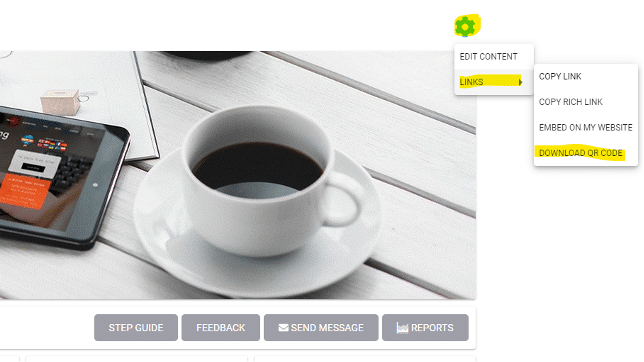
The generated QR code is stored in your browser’s default download location.




We are planning to add QR codes to the User Form Settings in a future update. This makes it possible for you to directly invite users and let them fill out the information you want them to fill out.
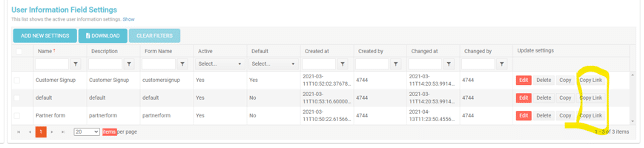
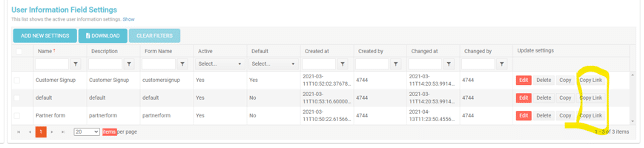
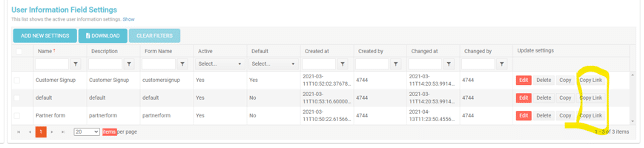
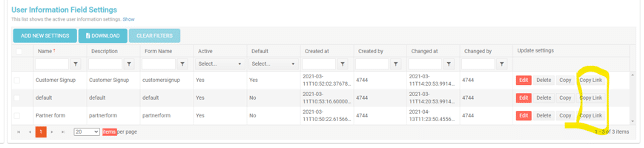
‘Copy Link’ will change to a menu where you can copy the link or download a QR code to the link.
Account invites (“voted feature ✔”)
White Label Solution:
Invite users to an account using the Admin page; Settings; Add User, and select:
- Invite user – to add one or a few users
- Send Invites – send invites to pending account users
- Upload users – from a spreadsheet to invite them
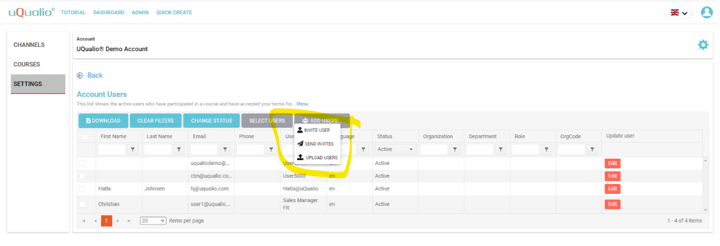
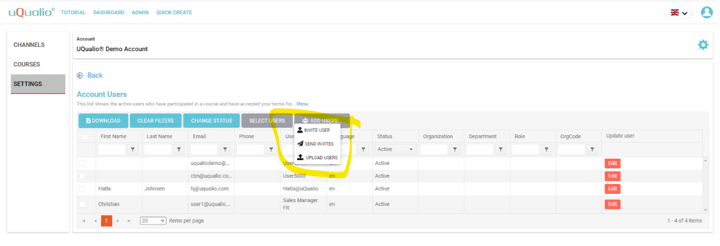
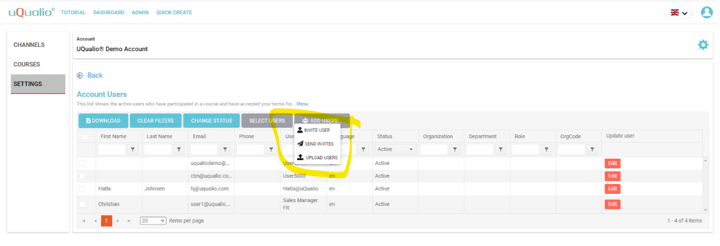
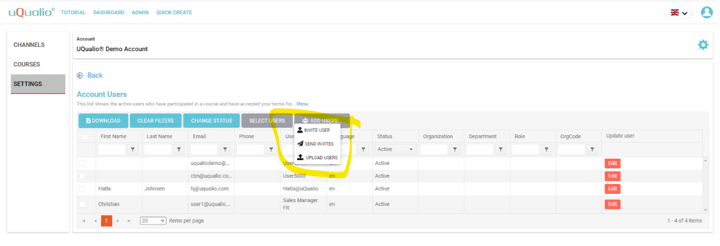
Once you have uploaded users you can send invites to the new users as part of the upload process, or do it later, according to your needs.
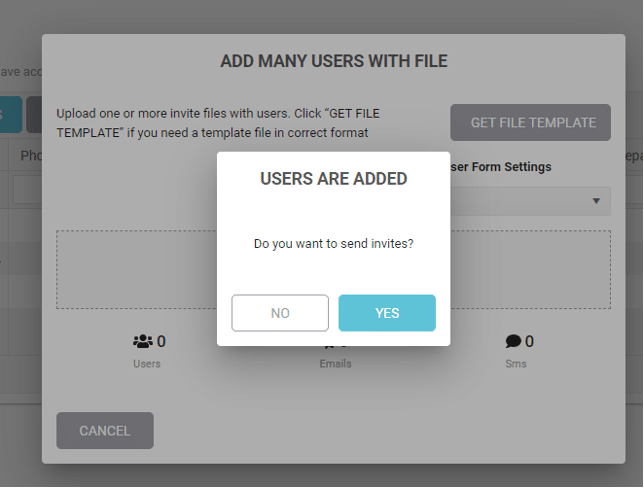
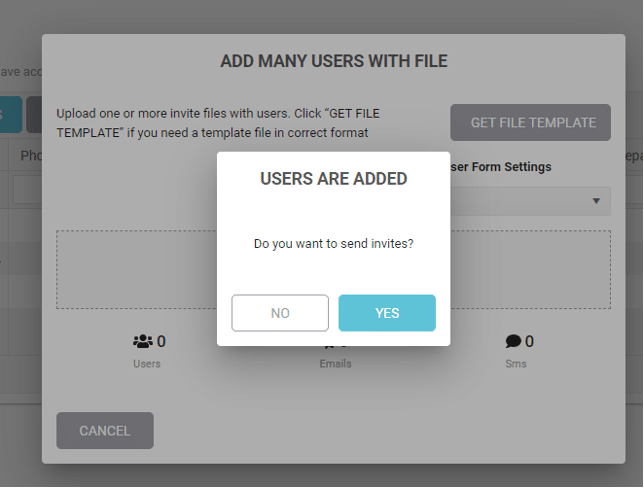
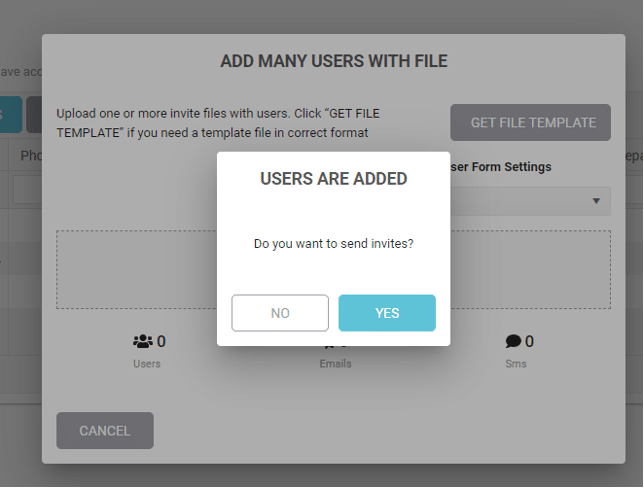
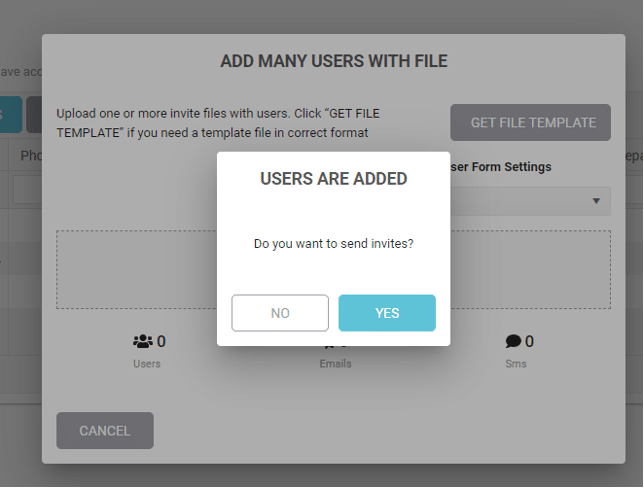
All ‘invited’ users will be tagged as ‘Pending’ until they have accepted the invitation.
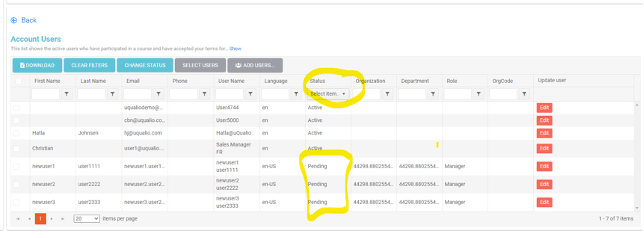
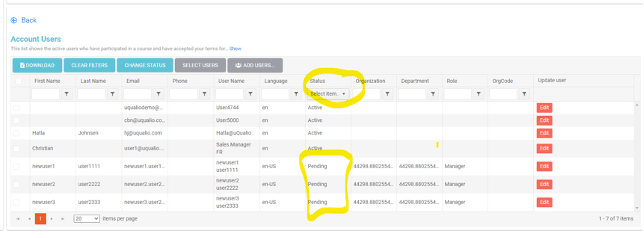
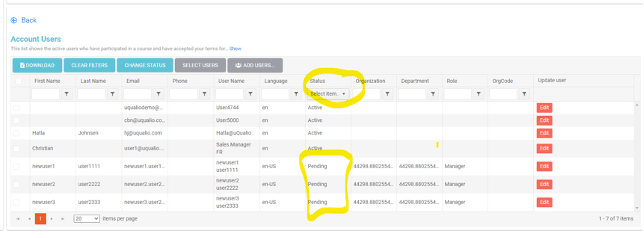
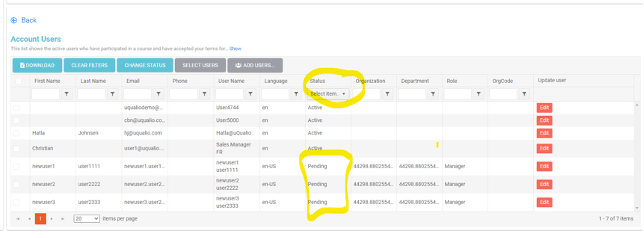
Invites may be linked to a User Information Settings form
White Label Solutions: Link user invitations to a User Information Settings form.
Request, or require users, and user group members, to fill out specific information fields upon registration.
From the dropdown menu, select one of the active forms in your solution.
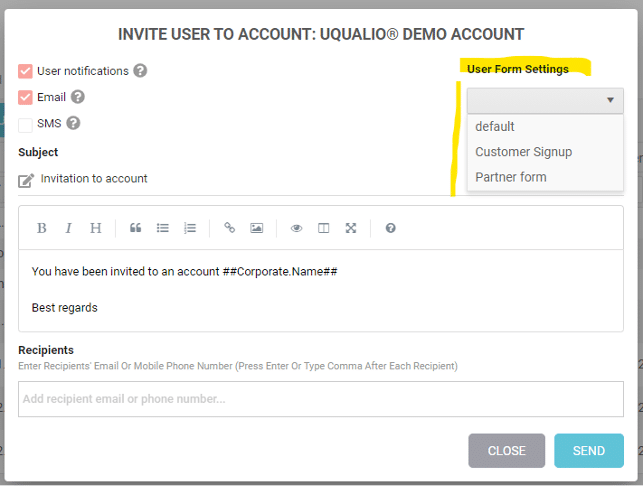
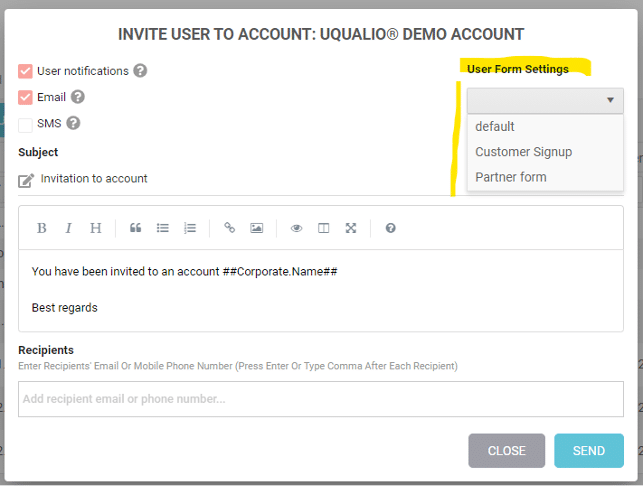
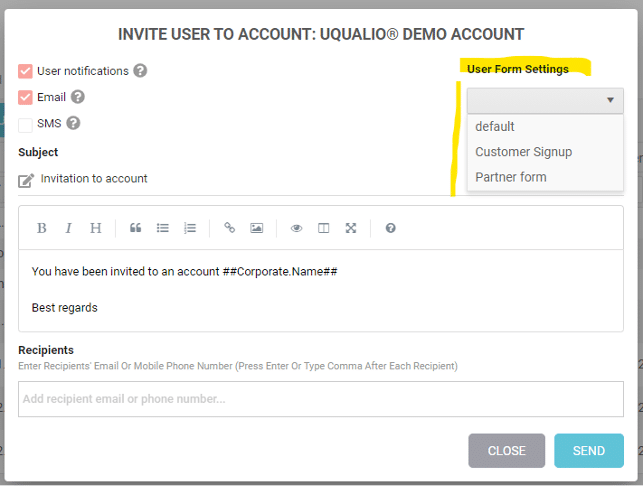
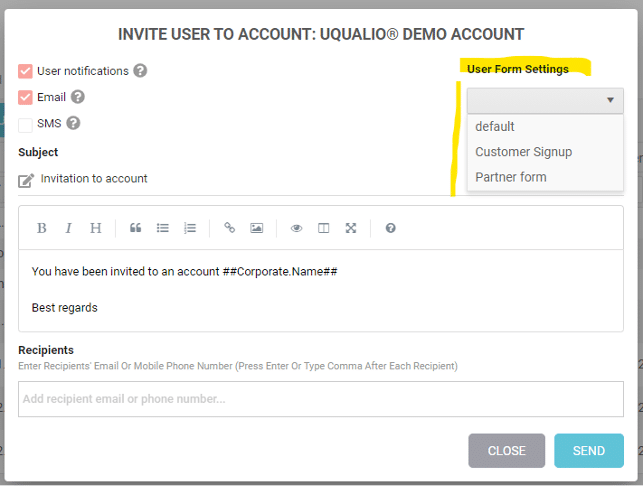
When the user clicks on the link, the registration form will open.
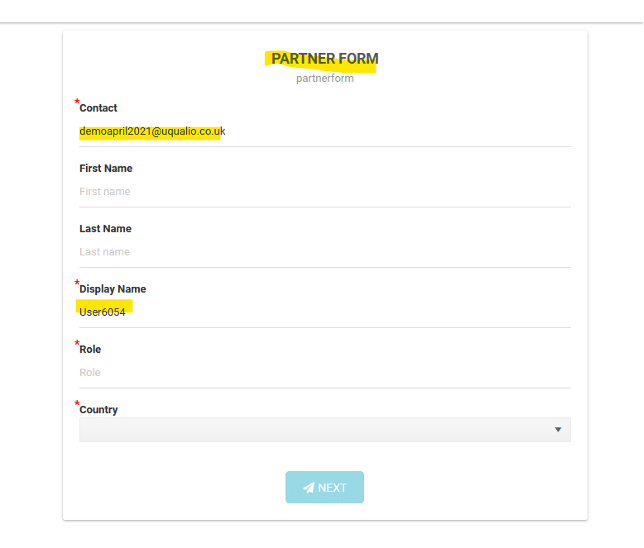
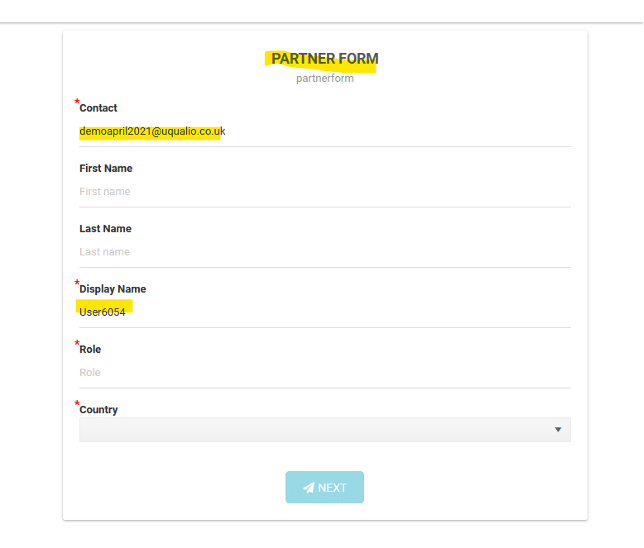
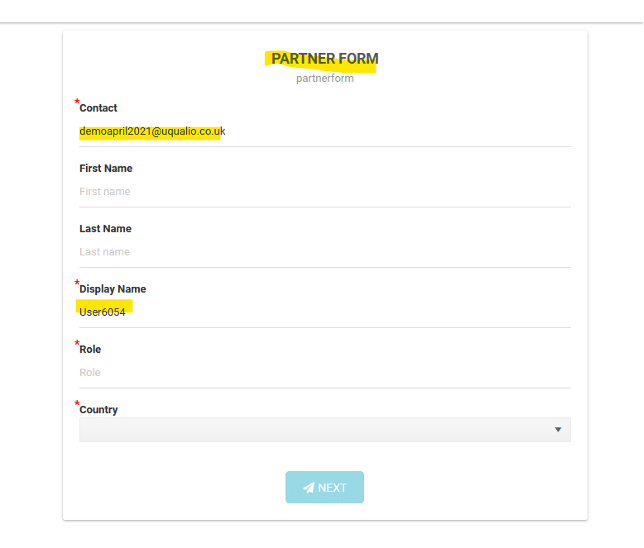
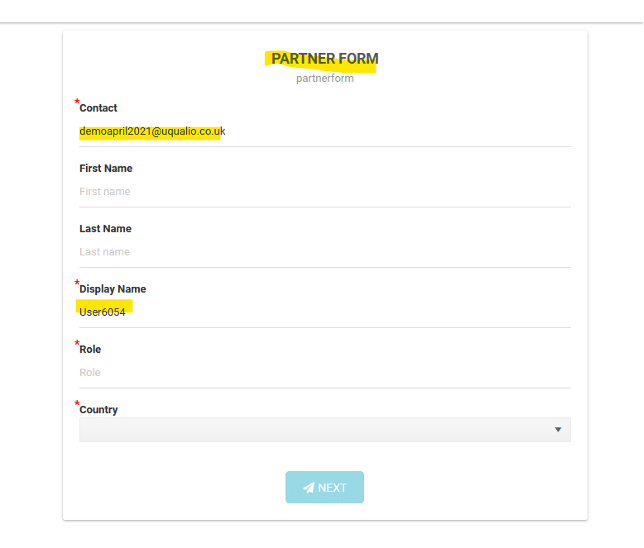
Set up : The Admin determines which fields must be completed.
User : All available information is prefilled for the user, while all mandatory fields must be entered (by the user) before the account is activated.
Lead generation – Advanced Settings, Teaser feature updated
Adaptive lead generation is now possible – the feature is available in the Teaser feature in Advanced Settings.
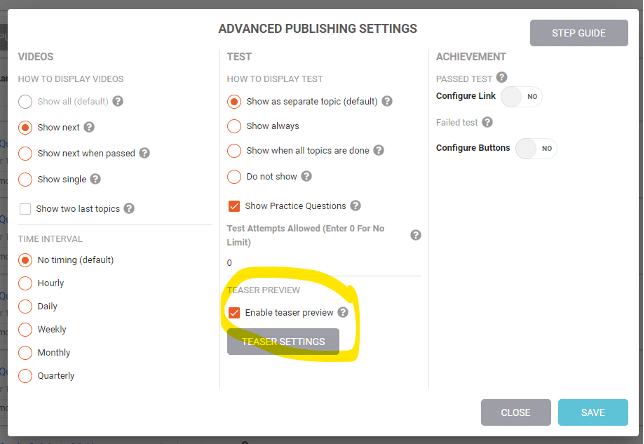
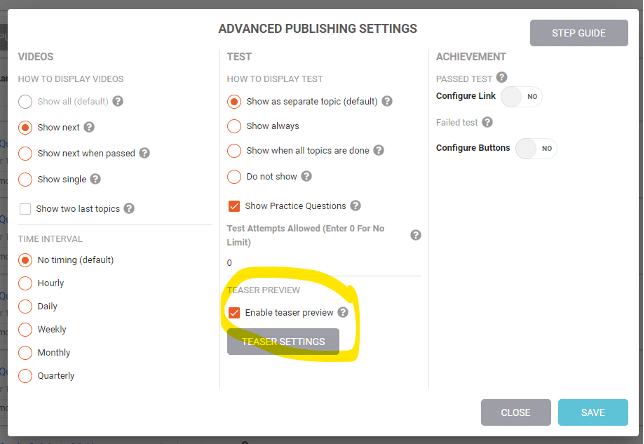
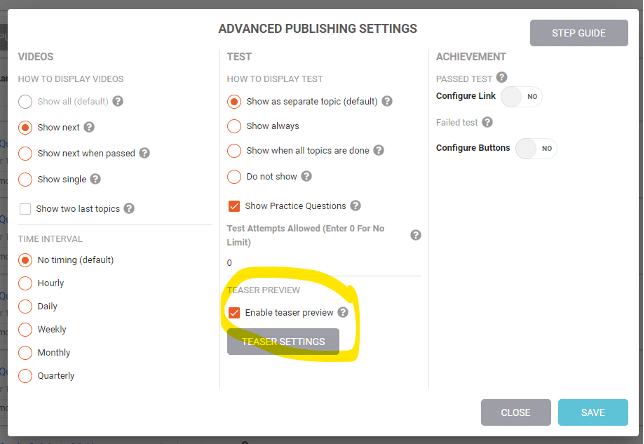
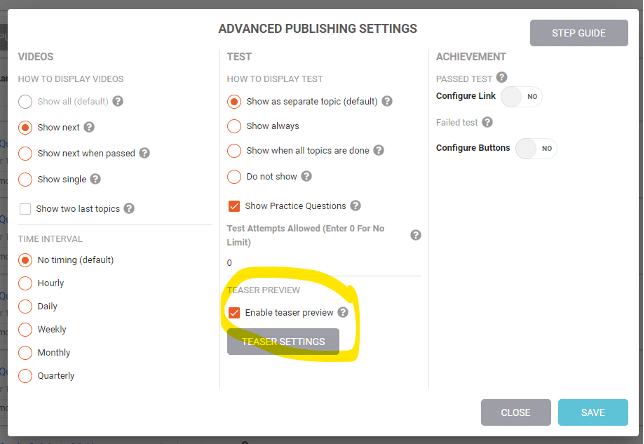
Click ‘Teaser Settings’ to open the configuration dialog, where you set:
- Heading
- Text
- User Information Form (White Label) only
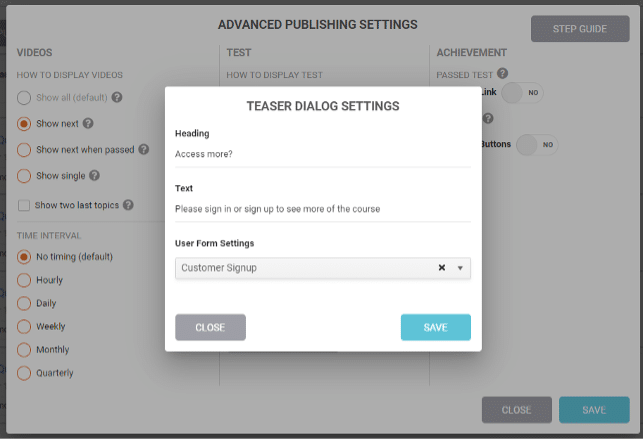
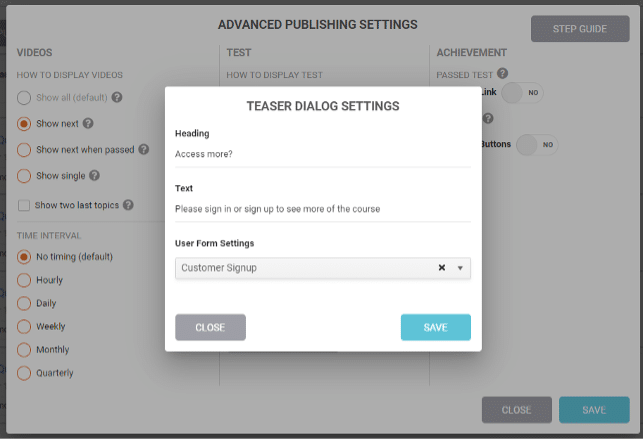
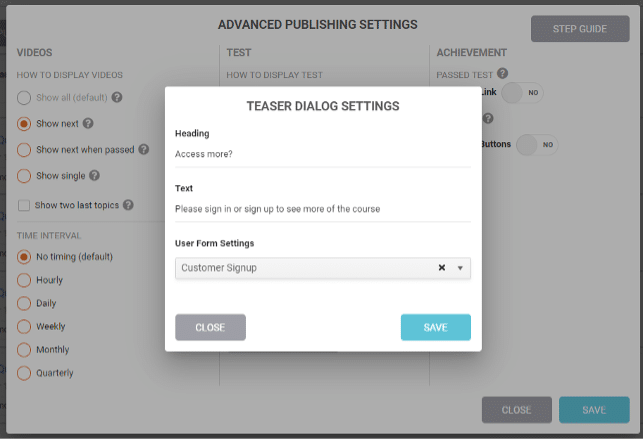
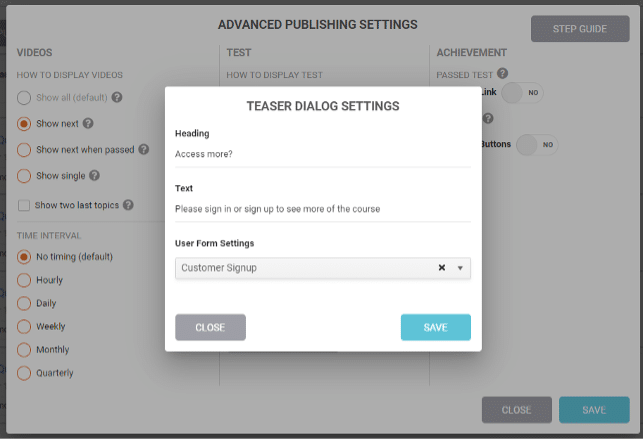
Content Manager – badges and questions
Help has arrived to set up and monitor test questions – to ensure your badges (test results) align properly. When you create content, add topics, and test questions, it is easy to overlook how the number of questions, or percentage of correct answers, affects the outcome – the best result for all learners is clearly our shared goal.
The uQualio eLearning platform now features an interactive review page that helps you to keep track of your test questions, and the relative value of each score.
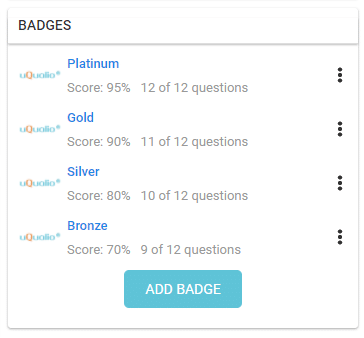
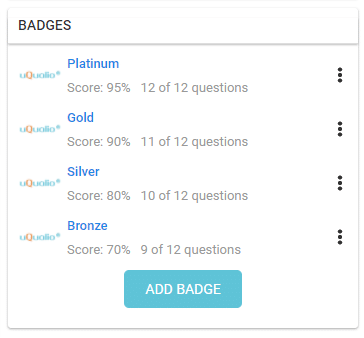
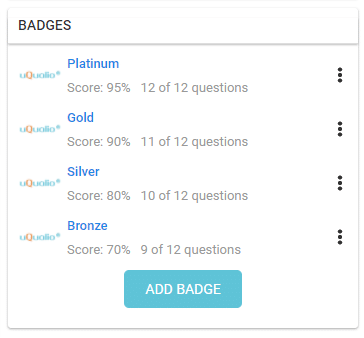
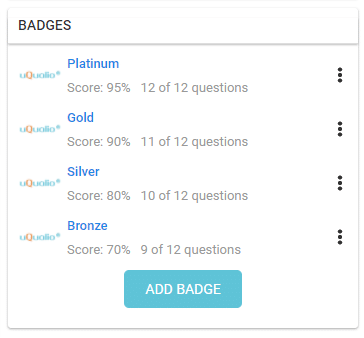
While this example looks okay… The learner needs to achieve at least one question more with a correct answer in order to achieve the next level badge.
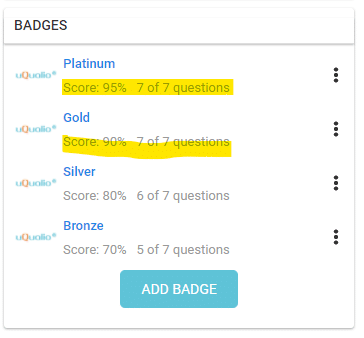
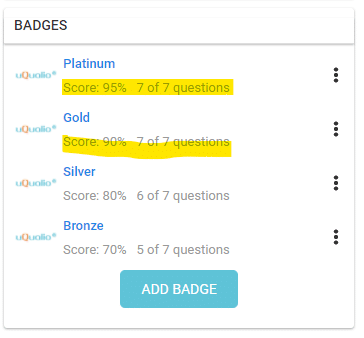
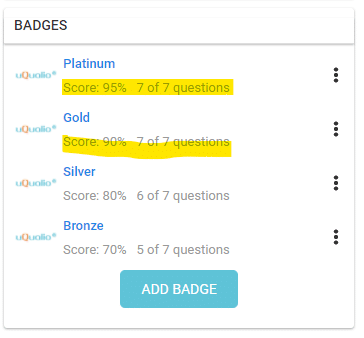
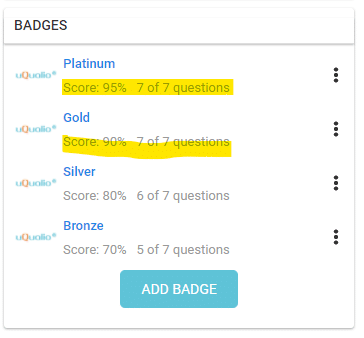
In fact, the matrix is flawed: The Gold badge is never awarded as 7 of 7 gives all test takers Platinum.
Our new review page gives users critical insight into their exam/certification process before publishing – ensuring accurate measurement of all outcomes.
Solutions: Add questions, revise grading scores so that they reflect the value of each topic, increase the number of test questions, diversify the content of test questions, and so on.
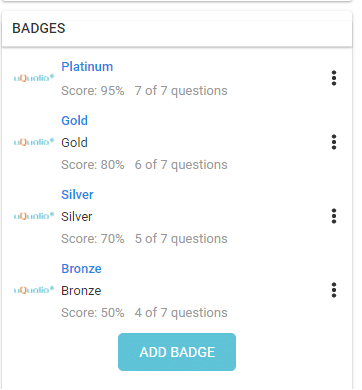
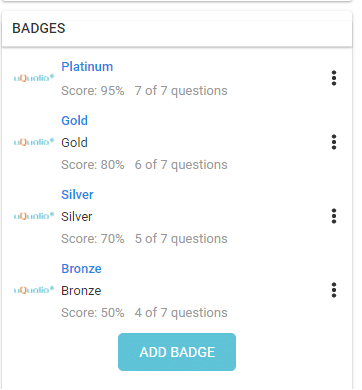
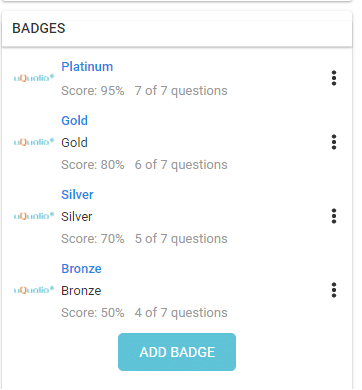
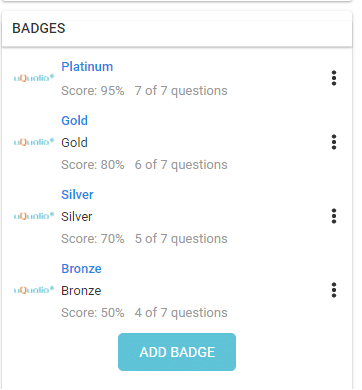
Other features…
Please see the following shortlist of relevant features introduced during the past month. All details are always available at uQualio release notes
- Courses and Channels – all copied links collected in one menu
- An All-New Dashboard is coming soon!
- Anonymous Users – will no longer have a ‘menu’
- Tutorial Link – always available for admin users
- Courses on Channels – now shown with group name and the course in brackets
- Test Runner – moves the user to the next required question (not yet answered)
Achieve Effective & Affordable Video Training
– uQualio is an award-winning, easy-to-use, all-in-one NextGen LMS software for any types of online video training.