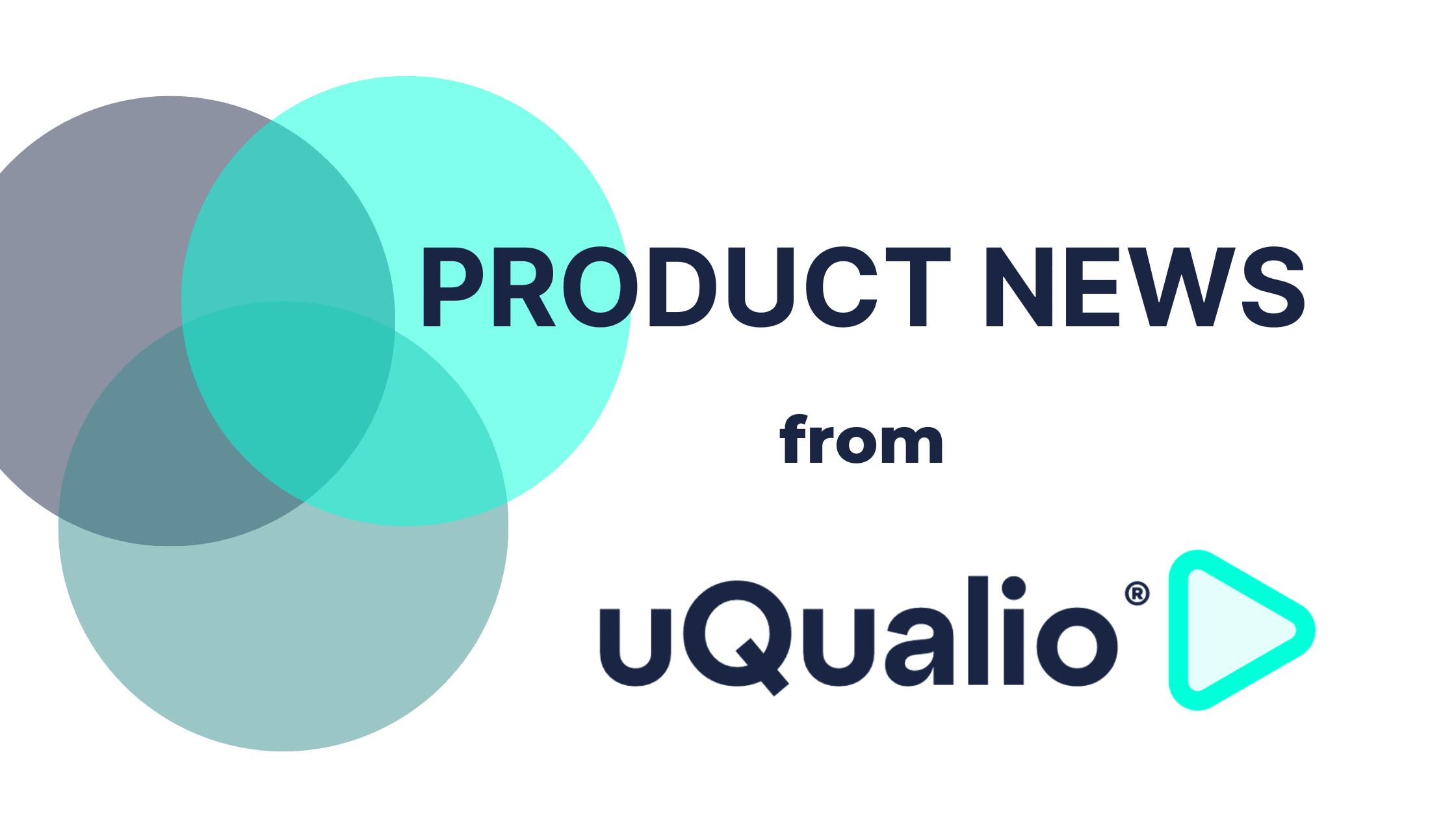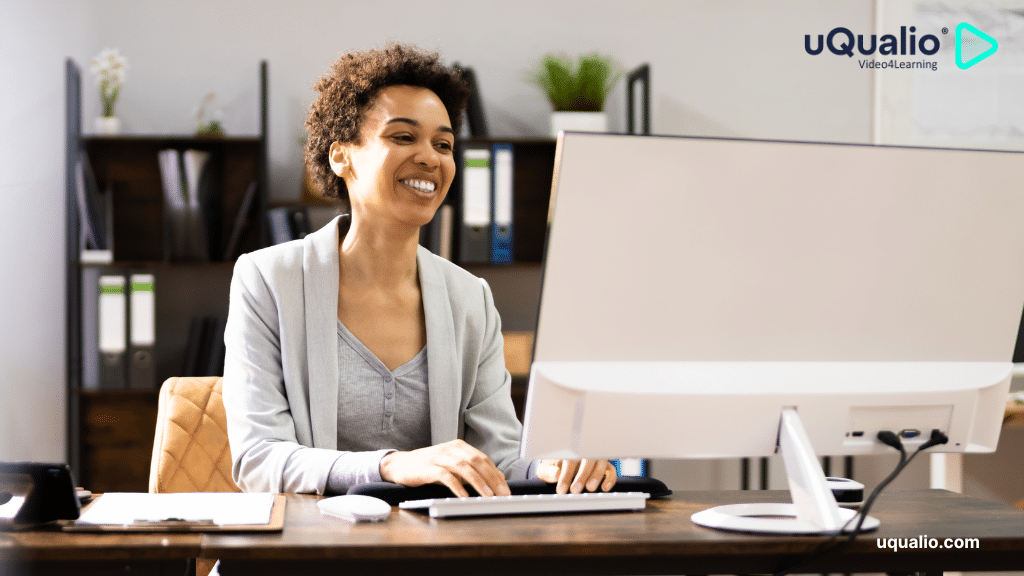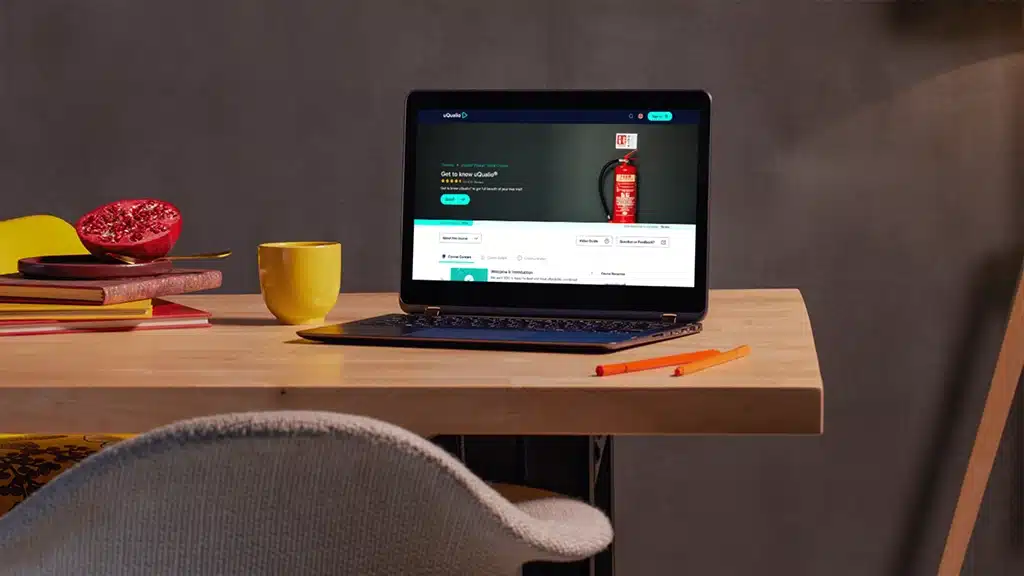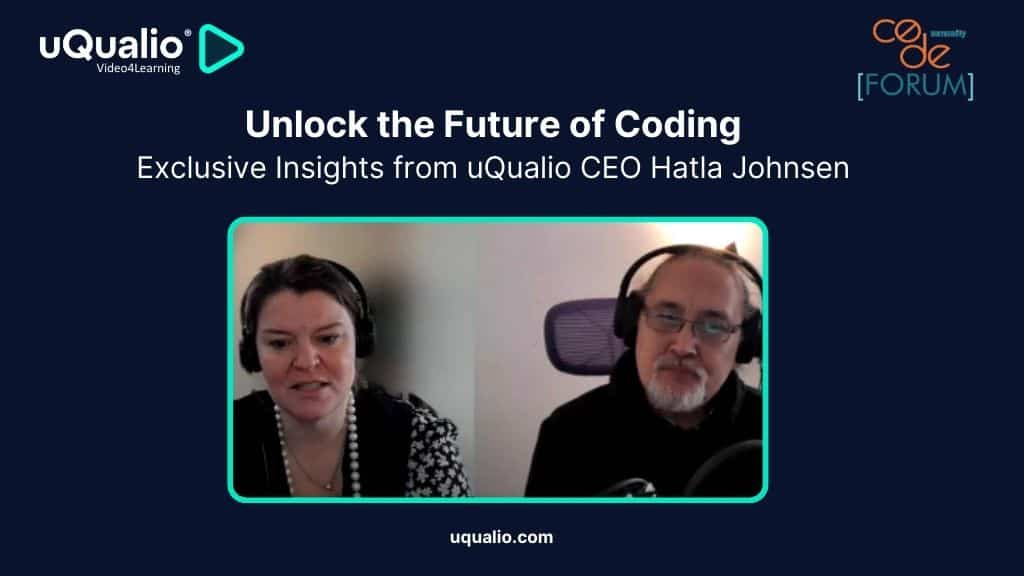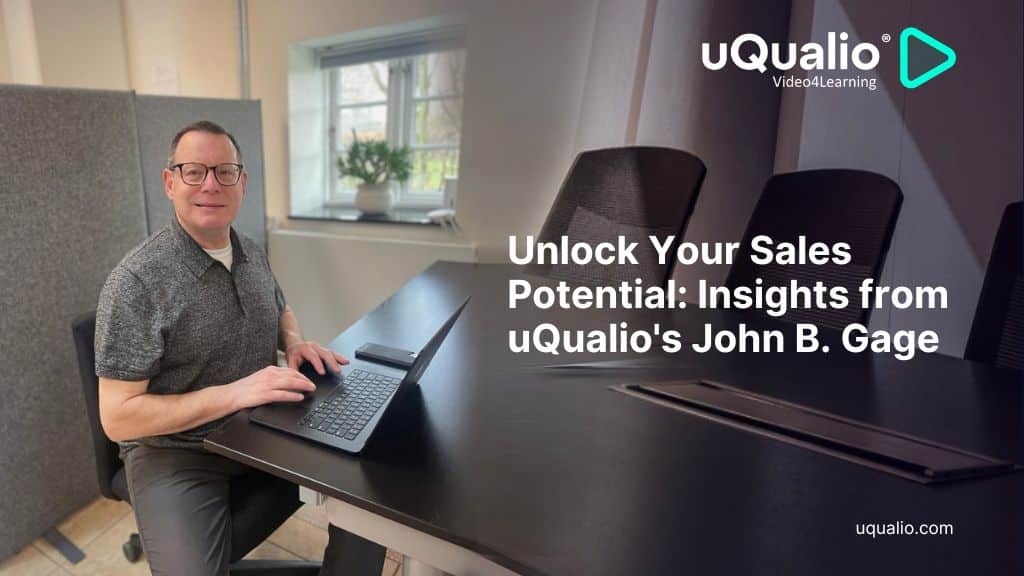At uQualio® we focus on supporting your business and therefore integrate our users’ feedback, questions, and requests, into our development pipeline. Using these inputs, we release software updates with new features, improvements, and error corrections one to three times weekly. If you want to know what is coming next then take a look at our development roadmap and remember to give us requests.
Once a month we host a Product News webinar and this summary blog post that explains the highlights from the last month’s development work.
The development highlights of this month include:
New features
- New Distribution Sequence
- Distribute a course to Multiple Channels in one go
- Simplified adding users
- Content update during conversion
- Start video from the last viewed position
- User progress and navigation
Other Features
Feature preview
- Product sales with payment gateway
- User Lists as selection for Reports
- Users menu extended with Saved Searches
- Add captions to videos in multiple languages (VTT files)
New Distribution Process
We have improved the distribution process in uQualio® with a new Distribution Sequence.
The previous distribution process was not easy to overview, and the steps could seem disconnected from each other.
We have now created the sequence with four steps where you visually can see what you must go through to distribute your content:
- Settings
- Users
- Invitation
- Distribute
Steps 2 and 3 are only required for private groups.
Learn how the process works here: https://app.uqualio.com/target/75027952ebf1417593117c064ba29610/topics/1a732386580c4fa18f2f372758760b9d
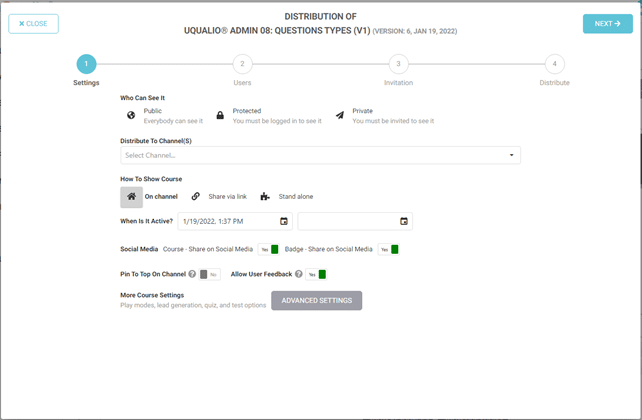
Distribution Course to Multiple Channels
If you want to distribute the same course to multiple groups, you can do that in one flow in the new Distribution task. You select more channels when you have decided on the course type.
When you distribute a private course to multiple channels you also have the option to let them have individual user groups or share one group of users.
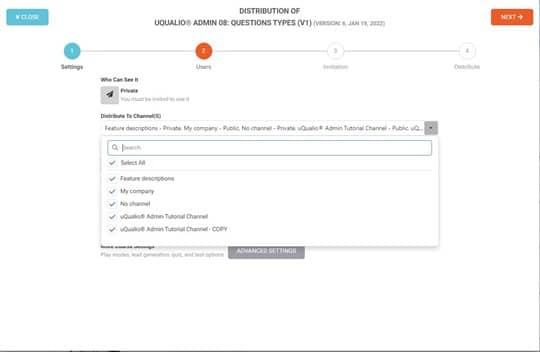
Add User – updated feature
We have updated how you add users to the system. As part of the distribution sequence, we have standardized the ‘Add user’ path, which gives you the option to:
- Add existing users
- Add existing users via User Lists
- Add one or a few new users by email or phone number
- Upload users, from a spreadsheet file in the defined upload format
You will see ‘Add users …’ as the main form to add existing or new users to your channels or courses.
See how here: https://app.uqualio.com/target/75027952ebf1417593117c064ba29610/topics/98eaab7a5c11488ea4988b5564c974eb
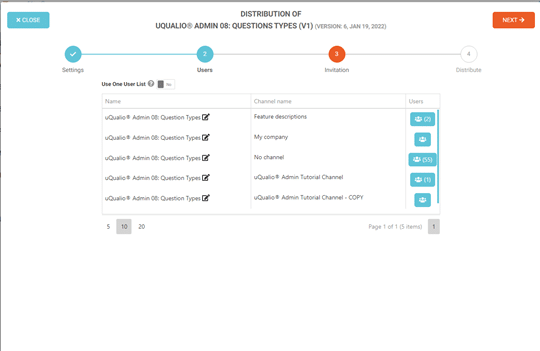
Content update during conversion
It is now possible to fill out/update a topic while the video is being converted. Right after the upload is finished, then you can maintain the title, subtitle, resources, and questions.
No need to wait for the conversion to finish before you can carry on with creating the complete topic.
See how here: https://app.uqualio.com/target/75027952ebf1417593117c064ba29610/topics/ce9de0f197724ca4a577e1ebb0a8278a
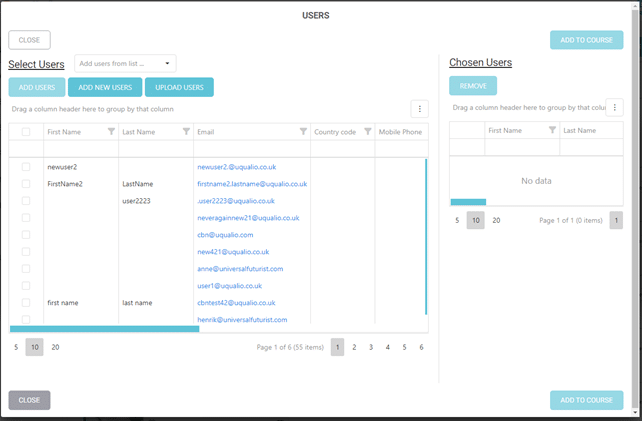
Start video from the last position
When the user leaves the video via navigation and other elements the last position is stored. Then when you access the same video again, then we start at the stored last position.
Limitations
- Must be a video uploaded to our cloud
- Must be complete videos without Scene Selection clips
- ‘Must Play To End’ option will not store the last position until the video is watched to end for the first time
See how here: https://app.uqualio.com/target/75027952ebf1417593117c064ba29610/topics/818faaa0a7b048f6ae9baf05deb21144
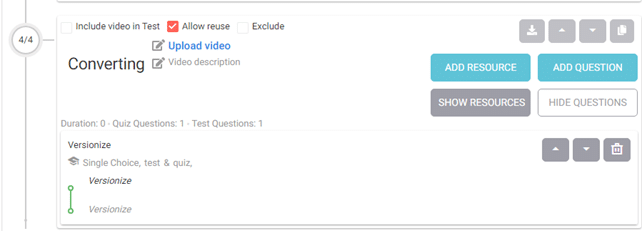
User progress and continued navigation
We have added elements to inform users about their course status and what is available to work on next. This includes:
- The certificate image is shown on the course page, with a link to the certificate. A user sees the highest certificate achieved based on the course version (in case the user already passed the test for a course).
- The achievement page now shows what courses are in progress or to which the user has been invited.
- The user’s invited courses or in-progress courses have a direct link to help the user find them.
- ‘Train Again’ and ‘Retake Test’ is not shown when you have already achieved the highest badge
The user is guided to the next possible step e.g., courses in progress.
See how here: https://app.uqualio.com/target/75027952ebf1417593117c064ba29610/topics/dccfc3b9749048b5b7e62be7aca9ea78
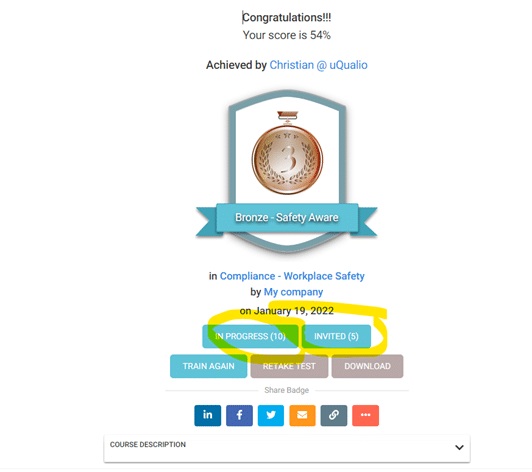
Other changes and new features
We have made several smaller changes and new features. Here you have four important changes:
- In Reports the default date range has been changed to ‘Last 365 Days’, so reports always default show data from the last year
- The Report ‘User Activity Status’ is renamed to ‘User Summary’
- Upload spreadsheet has more description notes, notes are shown in the spreadsheet when you navigate the columns
- Emails are sent as a background job, the previous limit of 1.000 emails per send action is removed. You still have to consider deliverability when you send many emails to the same domain.
Feature Preview
We have many larger and smaller features in our backlog. Currently, we are expecting that the following will be available in the coming month or so.
- Product sales with payment gateway, an initial version in limited release (please contact us in case you want to be part of the limited release process)
- User Lists as selection for Reports, enable report filtering based on your existing Users Lists
- Users menu extended with Saved Searches
- Add captions to videos in multiple languages (VTT files)
Achieve Effective & Affordable Video Training
– uQualio is an award-winning, easy-to-use, all-in-one NextGen LMS software for any types of online video training.