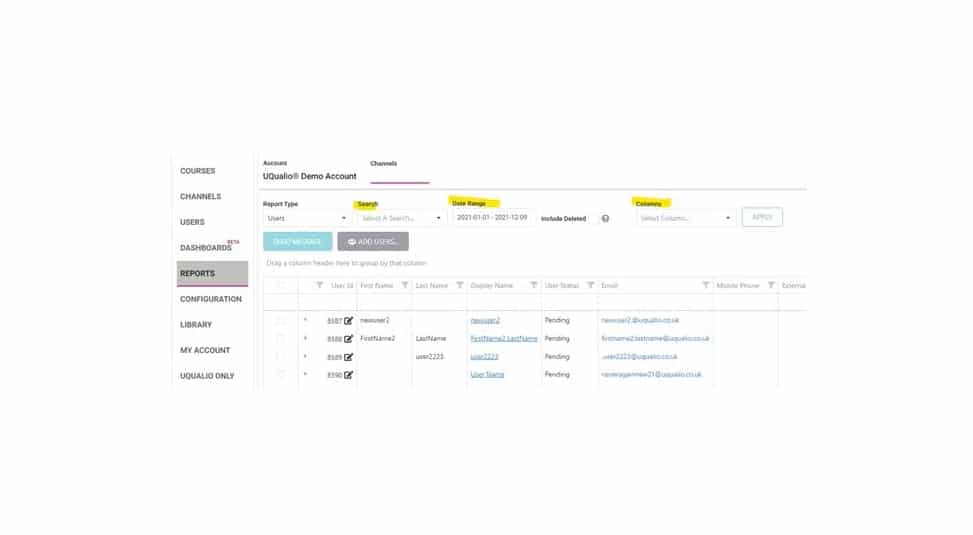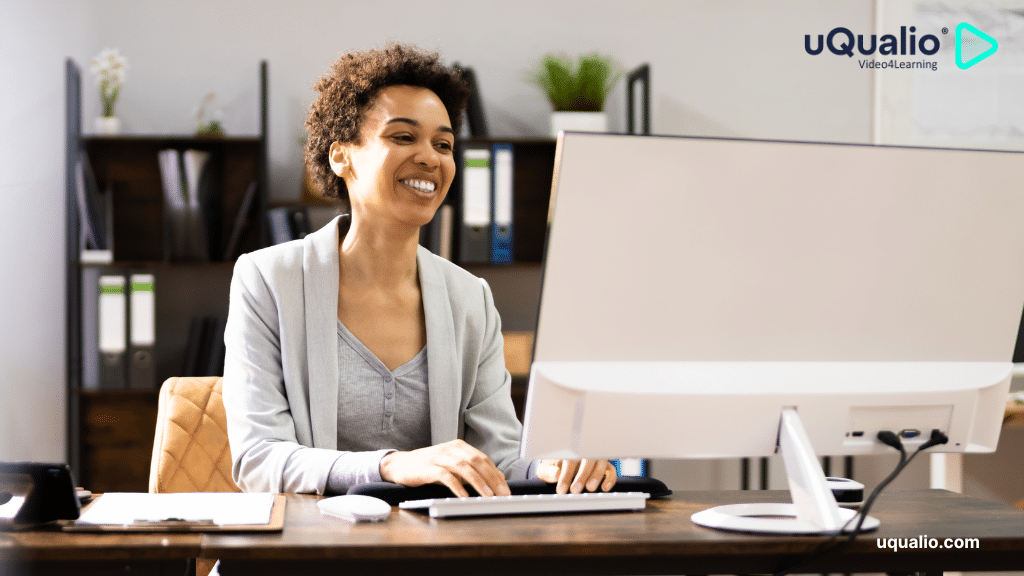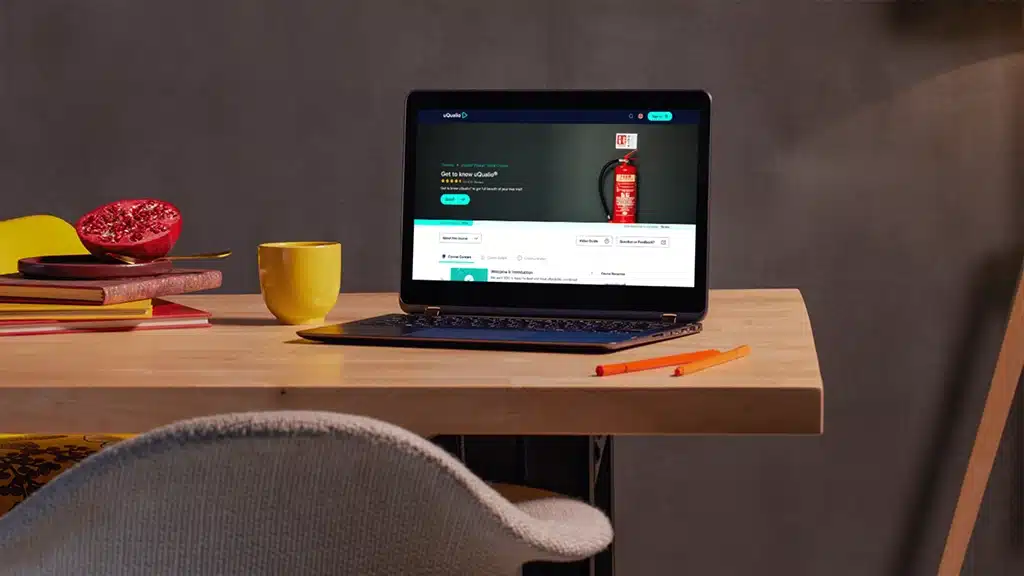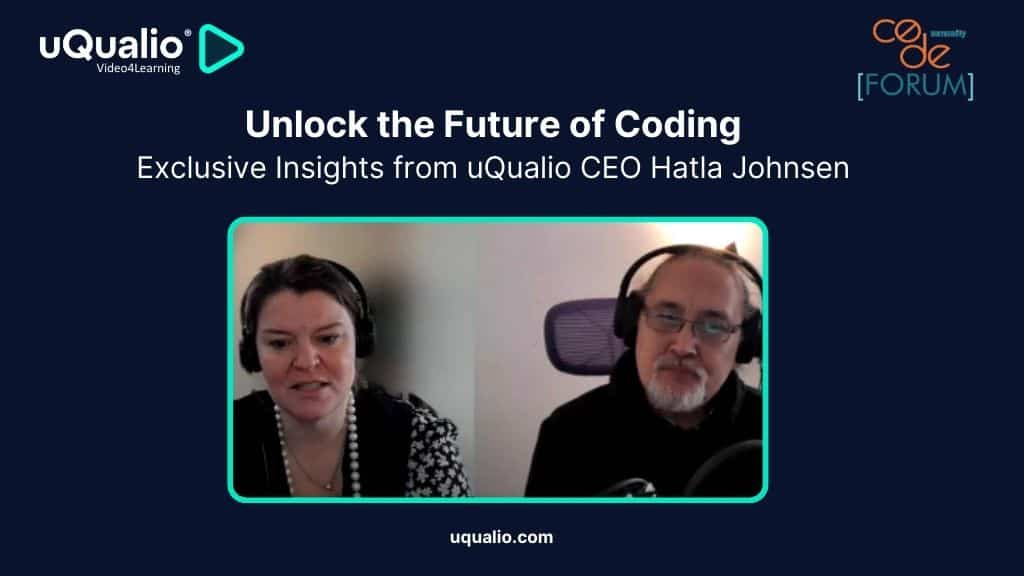At uQualio® we focus on supporting your business and therefore integrate our users’ feedback, questions, and requests, into our development pipeline. Using these inputs, we release software updates with new features, improvements, and error corrections one to three times weekly. If you want to know what is coming next then take a look at our development roadmap and remember to give us requests.
Once a month we make a webinar and this summary blog post that explains the h ighlights from the last month’s development work.
This month’s highlights are:
New Features:
- Reporting
- Saved Searches
- Other Features
Feature preview
- Distribution process redefined
- Video to the end
________
Reporting Features
Reporting has been extended with many important improvements:
- Quick access to Report Type and Saved Searches
- Date Range selections with default dates and dynamic settings from Saved Searches
- You can select which columns to display in the report
- Expand/Collapse all for groupings
- Channel Selector works as report filter
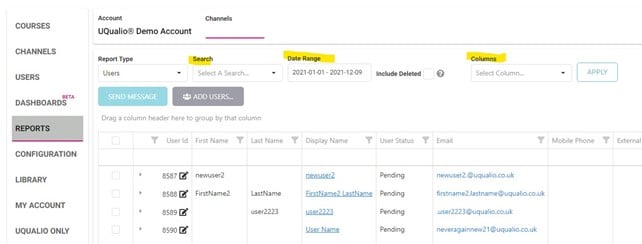
See how the features work in the system – follow this to walkthrough: https://app.uqualio.com/target/2776088e2d92449583be80735bae3b45/topics/585cfca3ebc14cc3a8b1d56bfa68a71c
Saved Searches Features
You often need the same data on your courses, channels, and users. You can save report searches as ‘Saved Searches’.
Load the saved search and your data is loaded according to the settings.
These settings are saved with the search:
- Dates (start, end), date range dynamic, or fixed (default dynamic)
- Column selection
- Filter text
- Filter value
- Sorting column
- Groupings
- Grouping state (Expanded/Collapsed
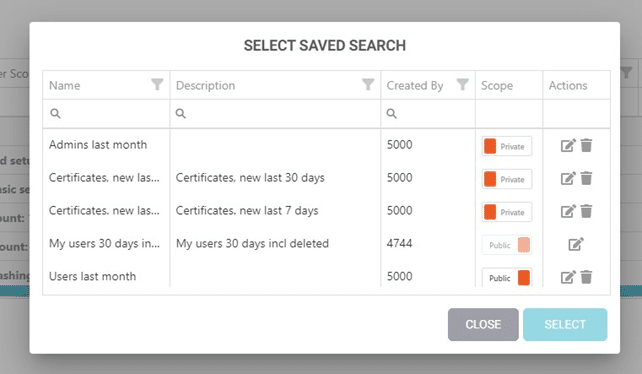
See how the features work in the system – follow this to walkthrough: https://app.uqualio.com/target/2776088e2d92449583be80735bae3b45/topics/1b1b49e745aa4879aeae81f642fd9fe5
Other Features
- ‘Users’ menu has ‘Edit…’ option for bulk updates
- You can change group names
- User Fields are renamed to User Forms
- New API methods: Get all active courses on a channel, Get all active content versions for an account
See how the features work in the system – follow this to walkthrough: https://app.uqualio.com/target/2776088e2d92449583be80735bae3b45/topics/91017b269f2e4b75aa29c5480e0d459b
Feature Preview
We are planning to add these features in the coming versions.
- New Distribution Process
- A user must play the video to the end
- New Advanced Setting
- Advanced Settings, fewer restrictions in access (2 topics, no questions; 1 topic, quiz, or test question)
See how the features work in the system – follow this to walkthrough: https://app.uqualio.com/target/2776088e2d92449583be80735bae3b45/topics/b8f90583b51c4d16b522043809f708f9
Achieve Effective & Affordable Video Training
– uQualio is an award-winning, easy-to-use, all-in-one NextGen LMS software for any types of online video training.